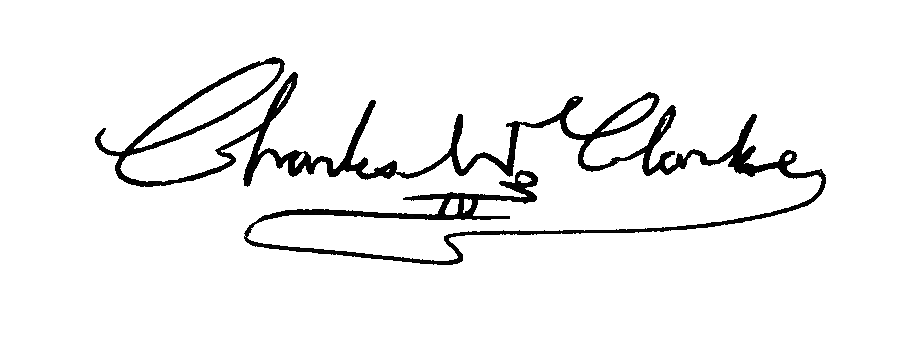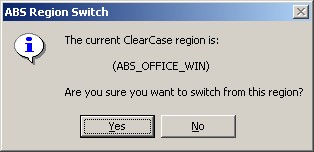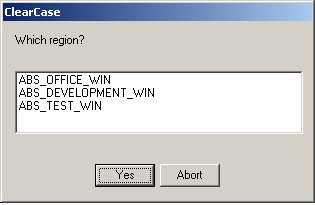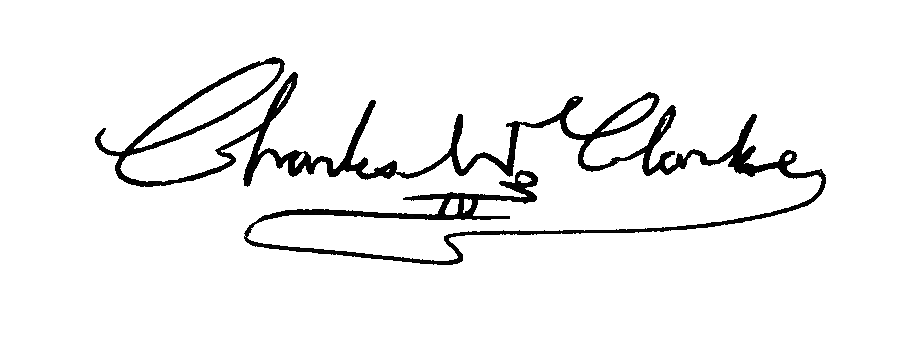"Clearcase, Rational, clearCase consulting, Jazz tools consultant, ABS, training, GSA, Rational, IBM, GSA, BM Rational Tools consultant, Clearquest, ClearCase training, CM, scm, ClearCase help, consulting, trainer, training, ClearCase guru, configuration management"
"RTC, Rational Team Concert, clearcase, CLEARCASE resume, trainer, consultant, clearcase, BM Rational Tools consultant, ClearCase training, GSA contract holder, Rational, IBM, CM, scm, ClearQuest Consulting, ClearCase help, consulting, trainer, training, ClearCase guru, configuration management"
"ClearCase training, RTC, Requisite Pro, JAZZ, ABS, GSA Schedule holder, Rational, IBM, ClearCase training, CM, scm, ClearCase help, consulting, ClearQuest, BM Rational Tools consultant, trainer, training, ClearCase guru, configuration management"
How can I quickly toggle between ClearCase Regions in Windows?
Windows users often ask me how to quickly switch between multiple ClearCase Windows regions in their network.
There is no tool provided with ClearCase that does this so this is often frustrating to the Windows user that must
work on VOB in different regions (where tagging VOB in the different regions is not allowed).
A fast solution is to modify the Windows Registry key that ClearCase uses to determine which ClearCase Region
in the registry is the current region to use. This keys is:
HKEY_LOCAL_MACHINE\\SOFTWARE\\Atria\\ClearCase\\CurrentVersi on\\Region
You need only to write a program that changes this key to suite your needs and make this available to your windows users that need it.
There is one written already in the ClearCase Tools section of the forum named REGION_SWITCHER.js.
When called it displays the current ClearCase region first and request confirmation to change.
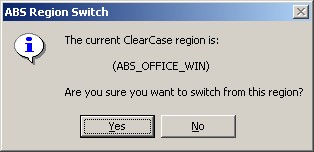
If confirmed then the list of regions is displayed:
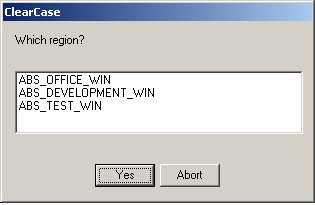
Finally, if a new region is selected the windows registry is updated to reflect the new ClearCase region.

Hope this helps...